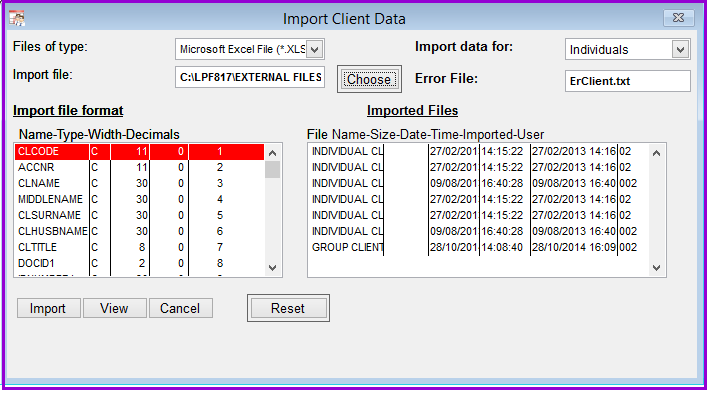
The Importation of Individual Clients feature is used when adding individual clients and their details from a different file format into Loan Performer. The recommended application for creating clients databases is Microsoft Excel since these files have to be saved with an “.xls” file extension.
These individual clients templates can be downloaded from the Loan Performer Downloads page or got from the Loan Performer working folder under C:\LPF817\External Files\Import.
How do you Import Individual Clients?
To Import Individual Clients, go to Client/Import Client Data, the following screen appears
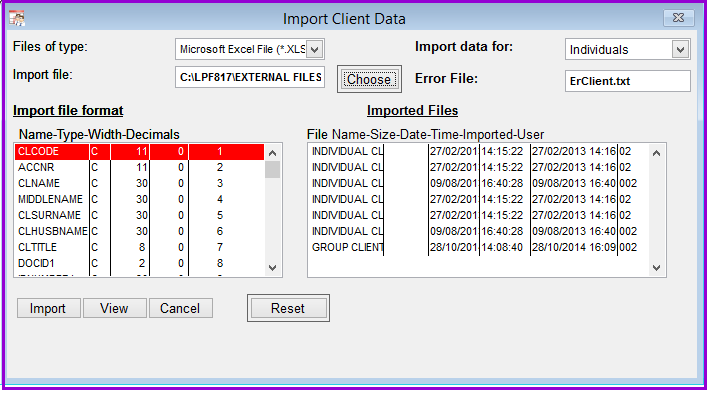
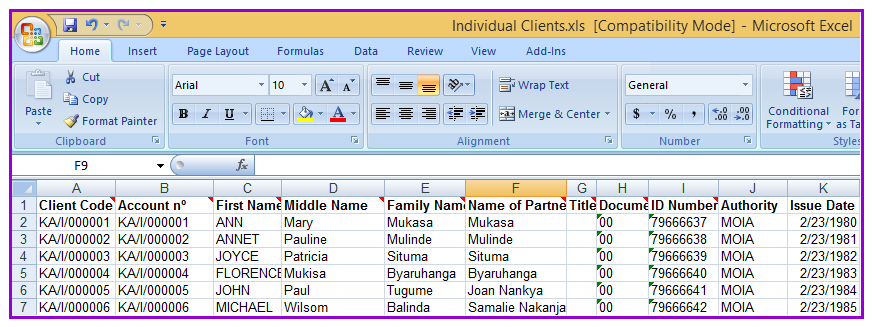
Save the file as a Microsoft Excel file e.g. "Clients.xls" This file should be saved as a workbook with a single worksheet to a selected path and can now be imported.
The Nº 1 Software for Microfinance